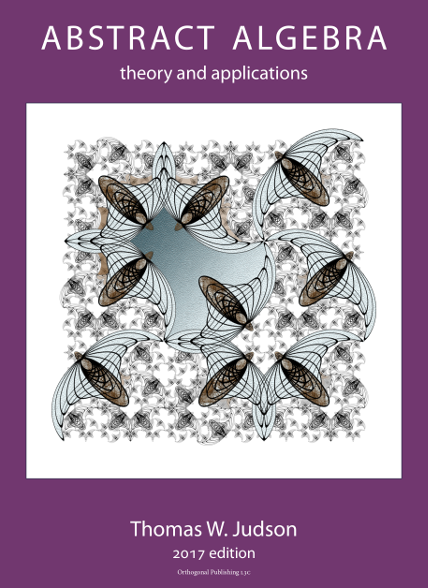Section1About Sage
¶Sage is a powerful system for studying and exploring many different areas of mathematics. In this textbook, you will study a variety of algebraic structures, such as groups, rings and fields. Sage does an excellent job of implementing many features of these objects as we will see in the chapters ahead. But here and now, in this initial chapter, we will concentrate on a few general ways of getting the most out of working with Sage.
You may use Sage several different ways. It may be used as a command-line program when installed on your own computer. Or it might be a web application such as the SageMathCloud. Our writing will assume that you are reading this as a worksheet within the Sage Notebook (a web browser interface), or this is a section of the entire book presented as web pages, and you are employing the Sage Cell Server via those pages. After the first few chapters the explanations should work equally well for whatever vehicle you use to execute Sage commands.