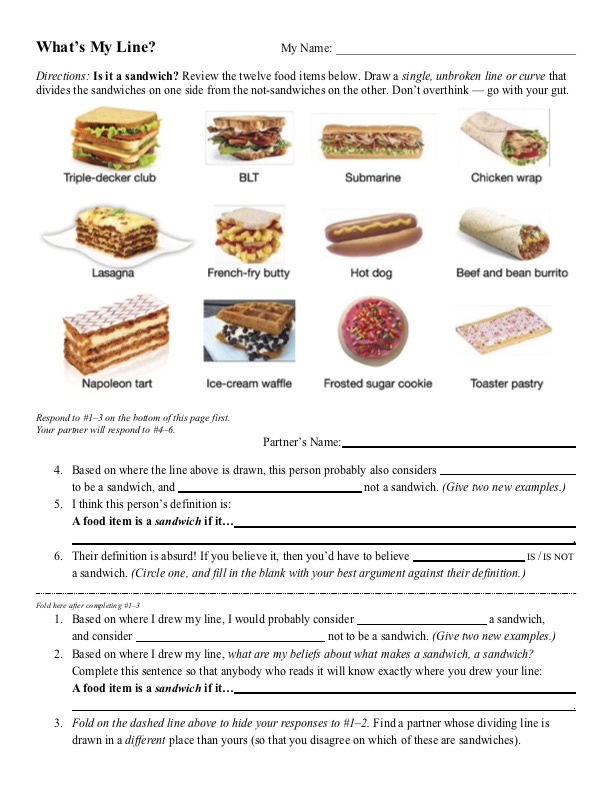Matthematics.com fell prey to a WordPress exploit attack recently! To avoid further infection (to our site and to yours), we’re in the process of a clean install. Some media might be unavailable and some links may be inoperative until the server is completely sanitized. Thanks for your patience!
Challenging Systems: My 2021 Research Statement
I wrote this research narrative as part of my portfolio for promotion to professor at Bridgewater State University in 2021. I’m sharing it here in case it helps the interested reader of this blog to better understand my somewhat scattershot research agenda (at least since 2014, as far back as my portfolio needed to go).
Disclaimer: Everyone’s research narrative is different, not least because of the context in which it is written. Mine is reflective of both (a) my position as a faculty member at a teaching-focused primarily-undergraduate institution and the ways this shapes expectations of scholarly activity and productivity; and (b) my necessity to marry my scholarship to my large service profile, since I have always held simultaneous administrative roles at the university. Your needs and contexts will vary! And… if I had had more time, I probably would have written a shorter version. Continue reading “Challenging Systems: My 2021 Research Statement”
Math and Power: My 2021 Teaching Statement
I wrote this teaching narrative as part of my portfolio for promotion to professor at Bridgewater State University in 2021. I’m sharing it here in case it helps the interested reader of this blog to better understand the ways I think about and approach teaching (at least since 2014, as far back as my portfolio needed to go).
Disclaimer: Everyone’s teaching narrative is different, not least because of the context in which it is written. Mine is reflective of both (a) my position as a faculty member at a teaching-focused primarily-undergraduate institution with a social justice mission; and (b) my limited amount of actual classroom teaching relative to my colleagues, since I have always held simultaneous administrative roles at the university. Your needs and contexts will vary! And… if I had had more time, I probably would have written a shorter version.
Continue reading “Math and Power: My 2021 Teaching Statement”
“Who” and “What”: Two Conversation Strands for MATH 105
For my Winter 2021 intersession course, MATH 105 Mathematical Thought & Practice, students will have a choice of three “Conversation” assignments, completion of one of which is necessary to unlock further content modules of the course. The course hasn’t begun yet, but I’m pre-emptively pleased with the variety of activities students can select, as well as the themes that tie these reflective assignments together.
Strand 1: “Who is Math?” blog posts
In this strand, students explore and respond to the question “Who is mathematics by? Who is it for?” This is a set of four reading-and-writing-primary activities, and students will submit their written work to a discussion board in Canvas.
In each response the prompt is the same:
Respond to the reading in at least 500 words, highlighting your responses to at least one of the following questions.
- What, for you, is the main takeaway from this reading? What is most memorable/significant in it for you?
- Do you mainly agree or mainly disagree with the author’s point? Why? What experience(s) in your life do you think might be informing your agreement/disagreement?
- Describe one way that reading this article made you feel, and why; and further, describe one way that you might be able to act upon what you’ve learned, felt, or experienced in this reading.
- Is Mathematics Everywhere?
Barany, M. “Mathematicians Are Overselling the Idea That ‘Math Is Everywhere”. Scientific American guest blog, August 26, 2016, accessed at https://blogs.scientificamerican.com/guest-blog/mathematicians-are-overselling-the-idea-that-math-is-everywhere/- “Mathematics is Everywhere.” This is a frequent claim you’ll hear mathematicians, math teachers, and the mathematically curious make, usually to encourage others to take an interest in the subject. But, exactly how is this statement true? How universal is mathematics for all people, all cultures, and for society and democracy?
- Who “Belongs” in Mathematics?
Petters, A. “Belonging”. Notices of the American Mathematical Society, 65 (2), Feburary 2018. Accessed at https://www.ams.org/journals/notices/201802/rnoti-p120.pdf- Who can be a part of a mathematical community? While we often think of math as a system of “truths” that are disconnected from humans and society, it is still not true that all people and groups of people are included in mathematics education and research equally. Why might that be? Who decides who to include in the world of mathematics, or exclude? What would it look like if all people felt the sense of belonging in math?
- DESTROYED by “Facts and Logic”
McCrea, A. “The Magical Thinking of Guys Who Love Logic”. TheOutline.com, February 15, 2019. Accessed at https://theoutline.com/post/7083/the-magical-thinking-of-guys-who-love-logic- How did “facts and logic” become a weaponized concept? In today’s political culture, and especially in social media, the subtle arts of persuasion and mutually-respectful discourse often give way to the loudest voices in the room. Those voices are often not content with defending their points of view; they see it as their mission to “prove” their interlocutors are objectively “wrong” using the almighty powers of “facts and logic”. But are their arguments always as rational as they say? As logical as they say? Why do some people feel more entitled to lay claim to logical reasoning than others, and what effects can this have on the ways we interact and learn from one another in online communities?
- Mathematics for Human Flourishing
Su, F. “Mathematics for Human Flourishing”. The Mathematical Yawp, January 8, 2017. Accessed at https://mathyawp.wordpress.com/2017/01/08/mathematics-for-human-flourishing/
Accompanying video:
- Why is mathematics really “human”? What does math add to the human condition? School mathematics (our current course included!) can only provide a narrow and temporary view on what mathematics is, where it resides in the world, and why we should care about it. So when mathematicians and math educators claim that math is much more than what happens in a classroom, what do we mean? Why should we want to think mathematical thoughts in our lives? What good does mathematics do in the world, even math that isn’t directly applicable to everyday questions and contexts? How does doing mathematics help us to become more – not less – human?
Strand 2: “What is Math?” FlipGrid video responses
In this strand, students confront the ways in which mathematical “knowledge” shapes, and is shaped by, the disconnect between individuals’ intuitions and community consensus. “How is mathematics changeable?”
This strand relies mainly on students viewing videos and responding in FlipGrid audio/video themselves, of no more than 2 minutes in length. It begins in what has become for me a familiar starting point for any math course.
- Is It a Sandwich?
Is a hot dog a sandwich? Where do you draw the line?Shown here is a set of twelve foodstuffs that some people might consider to be a “sandwich”.
Think carefully about which ones you think are sandwiches, and explain in your response:* Which of these twelve foods was the most “borderline” to you? That is, which one made you pause and think the hardest before deciding whether to call it a sandwich?
* Explain how you decide whether something is or is not a sandwich. Where do you think this idea came from in your life?
* What do you think this activity has to do with mathematics? Does it remind you of any parts of your own past experiences with math? - When Sets Aren’t
Sets, as we are studying them, are among the most important objects of study in the foundations of mathematics. But, how well do we really understand the definition of what makes a “set”? What are some potential problems that arise because our definition and our intuition might not match?Watch the attached video (14m15s) on “Russell’s Paradox – A Ripple in the Foundations of Mathematics”.
https://youtu.be/xauCQpnbNAMThen record your response to one or more of the following prompts.
* Is every collection of objects a “set”? Why or why not? Give an explanation in your own words.
* What do you find important about this example? What does it illustrate to you about what math “is”?
* What does this video have to do with last week’s “Is It a Sandwich” activity? - Why Nothing Matters
In our FlipGrid series so far, we’ve been exploring what happens when our intuitive ideas about a mathematical concept come into conflict with our formal definitions. Surely this can’t happen in logical reasoning, can it? Don’t we have a good enough intuitive handle on truth, falsehood, and what makes a logical argument valid?
Watch the attached video (3m36s) entitled “Vacuous Truths: Why Nothing Matters” and record your response to one or more of the following prompts.
* Explain what a “vacuously true” statement is, in your own words.
* Does it feel “right” to you that a vacuously true statement is, logically speaking, true? Why or why not?
* Can you think of an example of a vacuously true statement that you’ve seen, or made, in your own life? What function did it serve in your discussion at the time? - Mathematical Revolutions
Sandwiches, sets, and truths: Our mental intuitions and formal definitions often don’t match. Can we go on this way forever? What happens when this tension becomes too great, too widespread to bear? Might some of the notions we’ve studied in our class be ready for a radical change? What could that look like?Watch the attached video (9m23s) “Thomas Kuhn, Scientific Revolutions”. Then, record your response to one or more of the following prompts.
https://youtu.be/JQPsc55zsXA* Kuhn describes how scientific theories change “all at once” after sufficient evidence against the prevailing theory creates a “crisis.” Have we encountered any of those crises in our mathematical definitions this semester? When and where?
* Does mathematics evolve and change over time in the same way that science does? What evidence can you supply to support your view on this?
* Find and describe an example of a current “crisis” in mathematical thought and practice.
Equal Signs: A Justice Agenda for Quantitative Literacy
How can a quantitative literacy assignment be an opportunity to promote equity? This workshop, given at the Massachusetts Department of Higher Education’s AMCOA Annual Assessment Conference on October 30, 2020, looked at this question through three lenses and provided participants with an opportunity to re-make a problematic assignment prompt.
Continue reading “Equal Signs: A Justice Agenda for Quantitative Literacy”
Feed the Fish: A GCD/LCM Cards Activity
Here’s a brief, not-so-fun two-player game intended to build intuition about the greatest common divisor and least common multiple of two numbers, as well as to predict their product formula. Continue reading “Feed the Fish: A GCD/LCM Cards Activity”
A Panopticon for your Zoom Breakout Rooms
Have you ever wanted to clone yourself in the classroom? Zoom’s breakout rooms are a game-changing feature for leveraging small group work in remote teaching. But, they’re not set up for hosts (instructors) to quickly monitor what’s happening in all the rooms simultaneously. You can fix that, with this workaround that places a clone of yourself in each room.
The Use Case
Zoom, like most teleconferencing platforms, was built for teleconferencing. Everyone can see everyone, and generally only one person talks at a time. That’s fine for teaching a small, intimate seminar or discussion course, but even 10- or 15-student classes can make discussions unwieldy. Enter the breakout rooms feature.
Using breakout rooms, a host can split a meeting into a number of smaller sub-meetings. To its credit, Zoom makes the setup process virtually effortless, so it’s easy to do mid-meeting. However, once participants are in their breakout rooms, the host is left by themselves in a purgatory-like state of isolation in the meeting’s main room.
 Actual photograph of a Zoom host after their breakout rooms have launched.
Actual photograph of a Zoom host after their breakout rooms have launched.So how does a host stay active in the meeting when participants are in breakout rooms? By joining each room, one at a time. It’s a laborious process: even with only 4-5 breakout rooms I find it takes 50% longer for me to visit every room than I plan. A not-insignificant portion of that time is spent merely in the lag between leaving one breakout room (please wait…), then arriving back in the main room, then joining the next breakout room (please wait…).
What if you could just see and interact with all the rooms at once?
This is how we manage group work in a busy classroom, after all. We can talk to one group while keeping an eye on the others, we can quickly respond when a group wants our attention, and we can tell instinctively when the groups are generally ready to wrap up. None of those things are easy, or indeed possible, when slowly visiting one group at a time.
So! Without further ado, here is the workaround that I’ve used to make this happen. The basic idea is this: You join your own Zoom meeting multiple times, all from the same computer, and then place one of “you” into each breakout room. Simple, right?
The Breakout Panopticon: Setup Steps
Take these steps just once, before your first panopticon session, and they should be ready for all future sessions.
A. Enable “Join from your Browser” on your Zoom account. You can and should still use the Zoom app to connect your “main” self, the host of the meeting, but each of your clones will be connecting within a web browser window. Not every Zoom feature is available to participants who connect in their browsers, but your clones won’t miss any important ones.
To enable Join from your Browser: In your zoom.us My Account, under the Settings tab, find and enable the option:
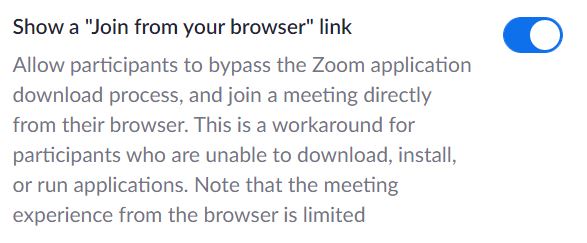 This option is found under the “In Meeting (Advanced)” section of the Settings tab.
This option is found under the “In Meeting (Advanced)” section of the Settings tab.B. Disable “Only authenticated users” for Web client connections on your Zoom account. You (probably) don’t have multiple registered Zoom accounts of your own to play with, so your clones will need to be unauthenticated. You’ll be prompted to enter a display name for each of the “yous” when you connect. You only need to disable this option for Web client participants. (If you rely on students connecting through authenticated accounts, the other Only authenticated users can join meetings setting may be left enabled; they appear to be independent of one another.)
To disable Only authenticated users can join meetings from Web client: In your zoom.us My Account, under the Settings tab, find and disable the option:
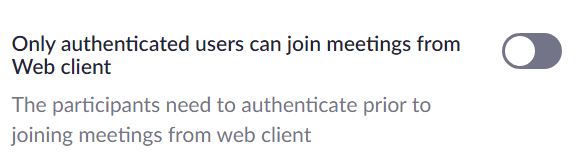 This option is found under the “Security” section of the Settings tab.
This option is found under the “Security” section of the Settings tab.That’s all the setup you need before your first panopticon.
The Breakout Panopticon: Before your Meeting
Leave a few extra minutes for these steps when setting up for your panopticon meeting. This is also a place where having a large and/or multiple monitor setup is helpful.
1. Launch your Zoom meeting from your “main” account.
Use the Zoom app and your registered Zoom account.
This is the “real” you, the one that hosts/controls the meeting.
2. Launch a web browser in incognito/private mode.
Google Chrome’s incognito mode (Shift-Ctrl-N) or
Firefox’s Private mode (Shift-Ctrl-P) are good options.
Incognito mode is the secret sauce for this recipe:
Without it, your different “yous” won’t have different identities.
3. Open separate tabs (or, better, windows), one per breakout.
Ensure all your new tabs/windows are likewise incognito/private.
Tabs are the preferred option if you don’t have tons of screen space.
4. In each tab/window, paste the URL of your meeting’s “Join” link.
Fetch this from the ( i ) button in the upper-left of your main Zoom screen, if needed. For your convenience, ensure the link includes the meeting password (it should have a portion that looks like ?pw= followed by a bunch of stuff.)
5. In each tab/window, select the “Join from your browser” option.
Do not select the “Open Zoom Meetings” or “launch meeting” button!
Zoom tries to persuade you to use the app instead – don’t fall for it. You’re already using the app to power your true self, the host of the meeting.
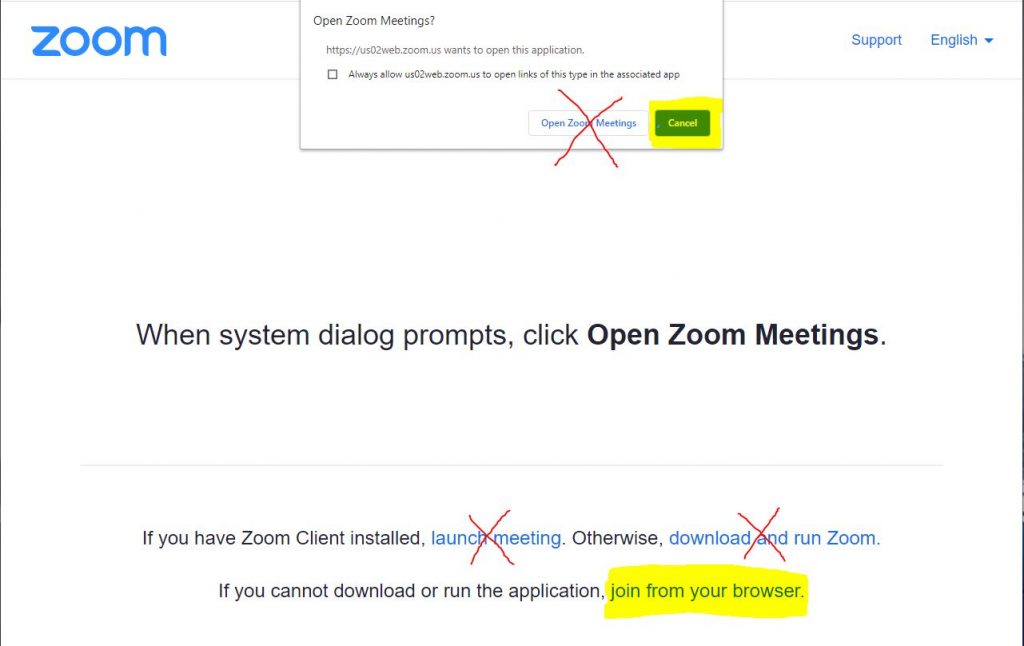 Cancel the popup’s request, then select the bottom-most option, “join from your browser.”
Cancel the popup’s request, then select the bottom-most option, “join from your browser.”6. In each tab/window, name your clone, and complete the ReCaptcha.
I like to call my clones things like “Dr. S in Group 1,” “Dr. S in Group 2,” etc.
Then, select all pictures with palm trees in them, or whatever, to complete the ReCaptcha necessary to join. Honestly… this is probably the most frustrating part of the setup process. You’ll be a master of image recognition by the end!
7. in each tab/window, “Join with computer audio” but turn off mic/camera.
Each of your clones is a participant in your main meeting for now. So mute them all to avoid creating loud audio feedback in your main meeting room! Be sure you finish the Join with Audio process now: you may be prompted by the browser for control of your microphone. You should see a muted mic (and not headphones) in each window when you’re ready.
Success! Each of your clones is now a silent participant in the meeting, lying in wait for the breakouts to begin. Just remember to subtract them from the participant count, if you’re monitoring that list for attendance purposes.
The Breakout Panopticon: During the Meeting
The setup process has not been particularly fun so far. That all changes when your breakout rooms begin during your meeting.
8. Launch breakout rooms, with one of your clones in each.
Since your clone will be counted by Zoom as a participant, remember to add 1 to your usual group size when forming groups to leave room. (Ex: To have 4 students in each group, plan for groups of 5.) Use the “Move to” option to distribute your clones.

9. During breakout rooms, disable your main-room host audio/video.
This frees up your camera and microphone to interact with the breakout groups.
10. Enjoy watching all your groups work!
As a full participant in the breakout rooms, your clones will see whatever the group in that room is seeing, including participants’ audio and video, and screen sharing.
You can interact with each breakout group in your clones’ browser windows, using any of the available tools, including chat, screen sharing, audio, and video.
Note: Your camera can be used in only one room at a time — as yet, I don’t believe that simulcasting your video into multiple rooms is possible. (I’ll revise this post if I discover a way.) But you can multicast your microphone to be what I called the “voice of God” in multiple rooms at once!
This can be very noisy in the beginning since you’ll be able to hear the audio from all your groups at once! You can either revel in the liveliness of your groups’ simultaneous discussions, or you can unplug one room at a time by choosing to “Leave Computer Audio” from the microphone options menu in each clone’s meeting. Edit: Or better yet, simply ask the browser to mute the tab. Thanks to Tom Mahoney for this suggestion!
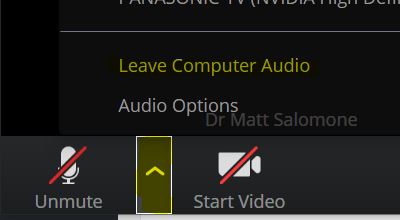 Unplug from a breakout room’s audio by “Leaving computer audio.” You’ll need to re-join computer audio through this same process if you want to hear and speak to a room later.
Unplug from a breakout room’s audio by “Leaving computer audio.” You’ll need to re-join computer audio through this same process if you want to hear and speak to a room later.When it’s time to reconvene in the main room, end the breakout rooms as normal using your meeting host controls. (Be sure you re-enable your camera and microphone in the main room if you’ll be using them again in the main room.)
That’s it!
Until Zoom makes this a regular feature of their app, this workaround can give you a 360-degree view of the activities in each of your meeting breakout rooms.
As a final note, this process can be taxing on your internet bandwidth. (It’s the equivalent of having multiple people participating in simultaneous Zoom meetings on your same internet connection.) So if there is a weak link in using this technique, if you experience poor performance, or — worst case — if your main-room host audio and video suffer quality issues, this is likely the reason. This may also be one of the obstacles to Zoom implementing this function natively. I’m not aware of a workaround for this: it would be nice if Zoom permitted Web client connections to select bandwidth-throttling options.
Making Chalk and Talk Videos with the Doceri App
Streaming live teaching via Twitch is great fun. But for effective and reusable online content delivery, you can’t beat a carefully designed, 5- to 15-minute mini lecture video. Here’s how I produce mine with a relative minimum of time and fuss, and only two tools: the Doceri whiteboard app, and a screencast software.
Continue reading “Making Chalk and Talk Videos with the Doceri App”
Sandwiches and the Ontology of Definitions
[mathjax]
Is a hot dog a sandwich? More than a provocative conversation-starter at a party, this is the kind of question that invites a healthy scrutiny of our own assumptions and implicit definitions. Here’s a first-day-of-class activity aimed at challenging the sanctity of definitions, so that students can begin to take ownership of a more humanized mathematical discourse. Click here to jump to the PDF activity. Update: Phil DeOrsey made an interactive Desmos version!
Continue reading “Sandwiches and the Ontology of Definitions”
Equations, Identities, and #WhoSaysMath
“The best math questions all have the same answer: ‘It depends.'”
From a Twitter thread on telling the difference between an equation and an identity in the algebra classroom came this tweetstorm. For me, the question raises issues of our own expert blind spots, mathematical communication and tacit knowledge, and a way in which category theory can help us be more humble about students’ common “errors.” Continue reading “Equations, Identities, and #WhoSaysMath”