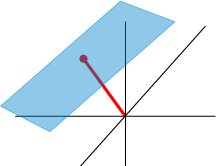Section4.5Pecha-Kucha Project 2
¶Pecha-Kucha Project 2: Applications is due to Blackboard along with Portfolio 4.
Subsection4.5.1Purpose and Learning Standards
A Pecha-Kucha (sometimes "Pecha Kucha 20x20") is a visual presentation consisting of exactly twenty slides, each of which is displayed for exactly twenty seconds. The goal of such a presentation is to expose the viewer to a good story, idea, concept, or project in a way that's visually engaging and informative, but not overloaded with detail. Effective Pecha-Kuchas command the viewer's attention and convey a clear message throughout their six-minute-forty-second runtime.
The goal of this second Pecha-Kucha assignment is for you to produce a Pecha-Kucha that tells the story of an authentic application of linear algebra in the world beyond our classroom. Your audience for this work is other linear algebra learners like yourself -- so be sure you tell the story in ways that will be most useful to their understanding.
You can find inspiration for linear algebra topics anywhere in our course, and for applications in many places around the internet (and the inside front cover of Lay). You'll design your Pecha-Kucha from beginning to end, producing your final product using screencasting software and uploading it to Blackboard.
With your consent, I'll share your finished product with the wider world through this course website; it will help next year's linear algebra students to better understand our course material.
Subsection4.5.2Skills You'll Develop
In this project you'll build skills in the following areas in and beyond mathematics:
- Connect the pure-mathematical notions of linear algebra with the ways in which they are applied in authentic applications in the sciences, social sciences, engineering, computing, etc.
- Create and deliver a concise, engaging, and effective oral presentation.
- Develop your own understanding of a complex topic and its connections across the subject.
- Locate content from multiple sources, including at least one beyond the course materials.
- Use presentation and screencasting software to produce a video presentation.
Subsection4.5.3Knowledge You'll Gain
Through completing this project you'll gain knowledge in the following areas.
- Deepened/broadened understanding of chosen mathematical topic
- Deepened/broadened appreciation for the applicability of linear algebra
- Audience-appropriate communication of mathematical ideas
- Technological skills (presentations, screencasting)
Subsection4.5.4Tasks
To create your Pecha-Kucha, tackle the following tasks.
- Select your topic via our Piazza discussion board. (This ensures that each student selects a different topic and the instructor approves each choice.)
- Locate sources for (a) the precise general definition/statement of the concept or theorem, and (b) a concrete example and/or application of the concept or theorem. At least one source must be from outside our course materials (i.e., not Austin or Lay).
- Outline the broad flow of your presentation. One effective format is to (a) introduce your example/application, (b) help the viewer discover why the abstract concept/idea is necessary to understand the example, (c) introduce and explain the abstract concept/idea, (d) demonstrate how the example fits with the concept, and (e) briefly illustrate one or two additional examples that also relate to the concept.
- Draft your speaking script. Aim for 600-800 words in total.
- Download a Pecha-Kucha presentation template here: https://wiki.rice.edu/confluence/display/DMCGUIDES/Creating+a+Pecha+Kucha+Presentation+Using+PowerPoint.
- Locate and/or design visuals in the presentation that align with your speaking script. Note that roughly, each slide will appear for only 30-40 words' worth of your script!
- Rehearse by viewing your presentation and reading along in your script.
- Record your video using screencasting software.
- Save your video to your computer and upload it to Blackboard by the due date.
Subsection4.5.5Criteria for Success
Your Pecha-Kucha will receive full marks if, and only if, it meets each of the following criteria:
- Relevance: It must address the selected topic and explore in a balanced way both its abstract/theoretical foundations and concrete/specific instances or applications of it.
- Visuals: Each slide should be clearly connected to the narration and focus on graphics. Most visuals should not be text-heavy.
- Format: The video follows the Pecha-Kucha format carefully, being 6m40s in duration and containing 20 slides for 20 seconds each.
- Audience: The concepts and examples are explained carefully and precisely, in a way appropriate for linear algebra learners to understand.
- Clarify: Video and audio quality in the finished product are acceptable and do not distract from the viewer's comprehension.