What am I doing on the Twitch streaming site? Isn’t that where video gamers go to show everyone how good they are at video games by live-streaming their video gaming to the world?
Well, yes it is. But Twitch can be much more, even if it didn’t intend to be. So I’m using it as part of my teaching this fall.
See Part II of this post for some technical details of my setup.
Streaming Basics
Streaming is nothing more than a form of broadcasting. Most Twitch users broadcast audio and video of video games they’re playing, live. Many also overlay an audio and/or video stream of themselves to capture their narrations and reactions, and — this is where it gets really interesting — also a live text chat stream where they and their viewers can interact in real time.

Most Twitch streams are categorized by the video game being played. So if you’re interested in watching someone play Fortnite, for instance, you can find any number of live Fortnite players streaming their gameplay at any time of day. Streams from popular Twitch gamers can garner thousands of viewers and more at each live session.
But one of the fastest-growing categories on Twitch isn’t tagged to a video game at all, but rather to the game of life. IRL (In Real Life) is a category where streamers invite viewers to their everyday lives, creating opportunities for the public to interact with them in everyday situations in real time. It’s exactly as mundane and exactly as potentially salacious as you imagine. But if Twitch is big enough for both international e-sports tournaments, Truman Show-esque acts of public self-puppetry, and even an evangelical Christian church community, surely IRL is big enough for teaching and learning.
After all, In Real Life is where our students learn, every day, whether they’re in our physical classrooms or our virtual ones. D. Bob Gowin’s first rule of educating (or at least the first line of his book Educating) applies:
Begin in the middle.
That’s where our students enter every learning space – in the middle of their Real Life and the middle of their understandings of it. And it’s definitely where Twitch has come to live — in the middle of internet culture, with all the pitfalls and potential that offers.
What I Stream
So what am I doing there? I’ve pitched a tent in Twitch’s IRL category under which to meet my students and, well, teach. Instead of video gameplay, I have a virtual whiteboard. But that’s where the differences end — like gaming streamers I add to this live video of myself, and a live chat window where viewers can react and interact. And with that whiteboard I do what mathematicians do: solve problems. Some days they’re the problems I think my students most need to see. Some days, they’re the problems students most want to see.
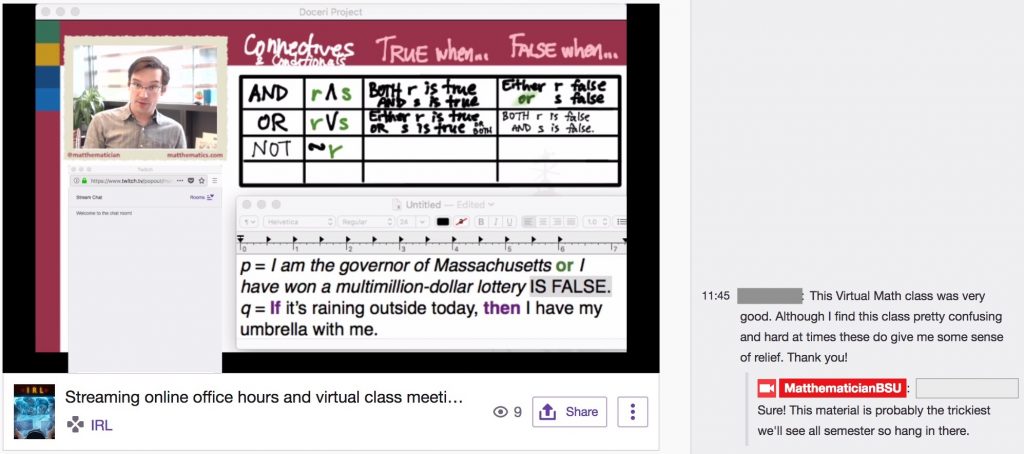
As a relative newcomer to web-only teaching, I find myself returning to the Community of Inquiry framework when thinking about how to be effective in this kind of learning space. (Thanks to the #HumanMOOC team for introducing me to this concept.) To me, Twitch streaming affords all three facets of this framework:
- Instructor presence – As instructor this is one of the most direct ways students and I can interact. Adding the webcam video increases this presence as well; I used to create videos without it, but in the live stream I believe it adds a certain amount of intimacy that audio-only narrated slides don’t have.
- Cognitive presence – All the streaming sessions are driven by course content and learning objectives. (Okay, occasionally I will help with tech support issues by posting a video, but that usually doesn’t happen in a live stream.) So while students are watching, whether live or afterward, they are engaging with key course ideas.
- Social presence – The interactivity the live chat adds is the real secret-sauce to the educational promise of live Twitch streams. So far the live attendance numbers have been pretty low – as would be expected for a synchronous element of a web-only course – but there have been a couple key interactions already that changed the course of that day’s stream. Being able to ask questions, make observations, and shape the discourse as it unfolds is something students in face-to-face courses enjoy that is very challenging to replicate in virtual spaces, but Twitch streaming makes it possible.
Not only that, since my teaching stream is viewable by any of Twitch’s hundreds of millions of users on the internet, I see it as an act of open pedagogy. In the virtual environment, it’s as if I’ve set up a whiteboard in the middle of a large public square around which my students and I can gather, but into which others can observe and interact if they choose as well. So far this has been done — gently and silently — by a few of my Twitter followers who aren’t my students. But I suppose I can see a potential for challenges at scale if audiences grow.
What do my students say?
After a couple of sparsely-attended live streams early in the semester, I might have abandoned the idea — except for the fact that students have loved it. I’ve gotten better feedback on this aspect of my teaching this semester than I’ve gotten for any of my hare-brained teaching ideas in the past couple years. Not many students may be watching live, but a lot are watching and interacting with the archived videos afterward, sometimes repeatedly. Some of them have asked why their other online courses haven’t tried this — which occasioned this blog post to encourage you to try it too!
How do I stream?
I’m working on a how-to post next for anyone interested in trying this out for themselves. For now, here are the key bits of my hardware and software.
- iPad (I use an iPad Pro), running the Doceri interactive whiteboard app.
- I’ve been a faithful Doceri user for about 5 years now both in the classroom, where it has all but replaced the physical whiteboard for me, and out of the classroom where I use it to produce scripted videos. Live-streaming with it just seems like a natural extension of both ways in which I already used this excellent app. (Free for iOS; $30 for PC/Mac app to remove watermarks on connected computer screen and captured videos).
- MacBook Pro and a high-speed internet connection.
- Our campus network is plenty quick for streaming, but my home internet connection has proven to be capable of an adequate streaming experience as well.
- Having a larger monitor, or dual screens, is especially helpful for this setup as it permits you to keep one eye on the window you’re streaming and another eye on the live chat window.
- Webcam (I use a Logitech C920) and microphone (I use Samson GoMic).
- If you have to prioritize the quality of either over the other, the microphone is probably more important to the viewers’ experience. I’ve been really satisfied with the GoMic’s quality-per-size-per-price ratio ($40).
- A Twitch account (free) and streaming software (OBS, free).
- OBS (Open Broadcasting Software) is an open-source package that’s shockingly fully-functioned and free to use. It’s very popular in the streaming community for good reason. There’s a short learning curve, but once you get it set up once there’s not much need to fiddle with it from session to session.
- In Twitch I’ve set up each of my classes as a “Series,” permitting me to schedule streaming sessions in advance and catalog them with one another in the same place. See, for instance, my MATH 105 stream series at http://bit.ly/bsutwitch105 .
- In order to directly participate in stream chat, whether live or afterward, your viewers will also need a free Twitch account of their own. Nearly none of my students had one before my class, but depending on your institution’s student profile, yours very well might. (Tech schools, anyone?)
- Free is great. The downside is that Twitch will occasionally show viewers a brief commercial when they click through to your stream. These appear to be placed only at the beginning of stream access, though – they don’t interrupt you mid-stream.
- (Optional) A YouTube account (free).
- Twitch archives streamed sessions automatically so viewers can watch them after the fact. (They can also add stream comments after the fact that are timestamped into the video – very cool.) But it’s unclear how long streams are archived, so you may want to keep a separate archive in a more permanent place.
- Twitch supports YouTube export with virtually one click in its Video Producer screen. It accomplishes this by side-loading rather than downloading, which is incredibly convenient: the video is transferred directly from Twitch’s servers to YouTube’s without needing to pass through your computer. It can also automatically divide up your video into separate 15-minute segments. I don’t use this feature so far, but I can see where it could be really useful.
- (Optional) An IFTTT account (free) to automate broadcast announcements
- In one of my early sessions, I did an hour of great abstract algebra and no students showed up. (There’s a riddle in there somewhere.) Then I realized: it was because I’d forgotten to send them a link to the live stream beforehand. Oops. They still found it afterward to watch, but it was a missed opportunity.
- So, I set up two IFTTT recipes to automatically send an announcement every time I begin a live stream. One sends the announcement to my course Slack site that I use to communicate specifically with my students; the other sends a note and link to my Twitter account to tell the world:
https://twitter.com/matthematician/status/1044264553666809858
What’s next?
For my web-only class I’ve scheduled a one-hour live stream weekly for the whole semester. If I see signs of mass confusion in their work, I can also add shorter sessions as needed (I’ve already done that once earlier this week as we were beginning a difficult new unit). For my face-to-face students I’m keeping things more open-ended, but plan to schedule a session leading up to each major assessment on the days when I expect my students will be frantically preparing.
As I go, I’m adding the captured streams to the same YouTube playlists where I curate the other scripted videos I produce to support my flipped classroom. I think it’s a good mix; the scripted videos typically are shorter, more focused and more “sanitized.” The stream videos give the opportunity for me to model longer and less linear problem-solving processes — especially, this semester, the process of discovering and communicating mathematical proofs — that don’t fit into the 15-minute-or-less flipped video format. My flipped classroom teaching in previous years had suffered from a dearth of opportunities for me to model expert problem-solving and provide more worked-out problems; streaming has helped me to bring back that valuable teaching tool.
As you can tell from this post, I’m having a good time with it so far. If you want to try it the way I’ve done it, stay tuned for Part 2 with a technical how-to coming up next.

How long in your career did you start this? I want to do something similar but it’ll be my first year this fall 2019.
Thanks,
I just started last year – my first year teaching web-only courses though, and post-tenure.
Just getting ready to try this due to having to move courses online for COVID-19 reasons. Thank you so much for all these awesome reasources and clearly laid out steps!
This is a prescient article.
I stumbled in from a Google query thinking Twitch would be a great platform to teach from.
I didn’t see a twich link on here to the author, maybe I missed it. I’d watch and learn.
It seems like you and I have been thinking about this problem for a while now, because in 2017 I began working on a live-streaming website that is dedicated to educational tutoring with tutors streaming to student viewers. You hit many points that describe why exactly I believe that live-streaming is perfect for online learning including instructor, cognitive, and social presence allowing for viewers to have a scholastic learning experience while being social with you and their peers!
I built https://www.StreamWork.live/, AKA “Twitch for Teaching.” As an educator, you’re able to stream yourself going about your lesson while viewers can tune in, ask questions via a chatbox, and even send you a donation for helping them out. We’ve optimized streaming on StreamWork’s platform to make it extremely easy for users to begin live-streaming with a simple 5-minute set-up process.
I know that I may be 2 years late to respond to your blog post, but for anyone else who may see this I want to thank you for helping students continue learning during (and after) Covid!
Hi outstanding website! Does running a blog similar to this
require a large amount of work? I have absolutely no expertise in coding but I
had been hoping to start my own blog in the near future.
Anyways, if you have any ideas or techniques for new blog owners please share.
I understand this is off subject however I just needed to ask.
Thank you!